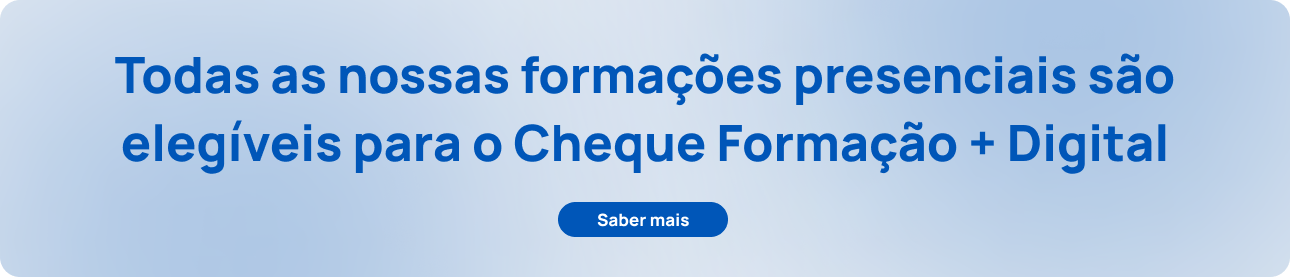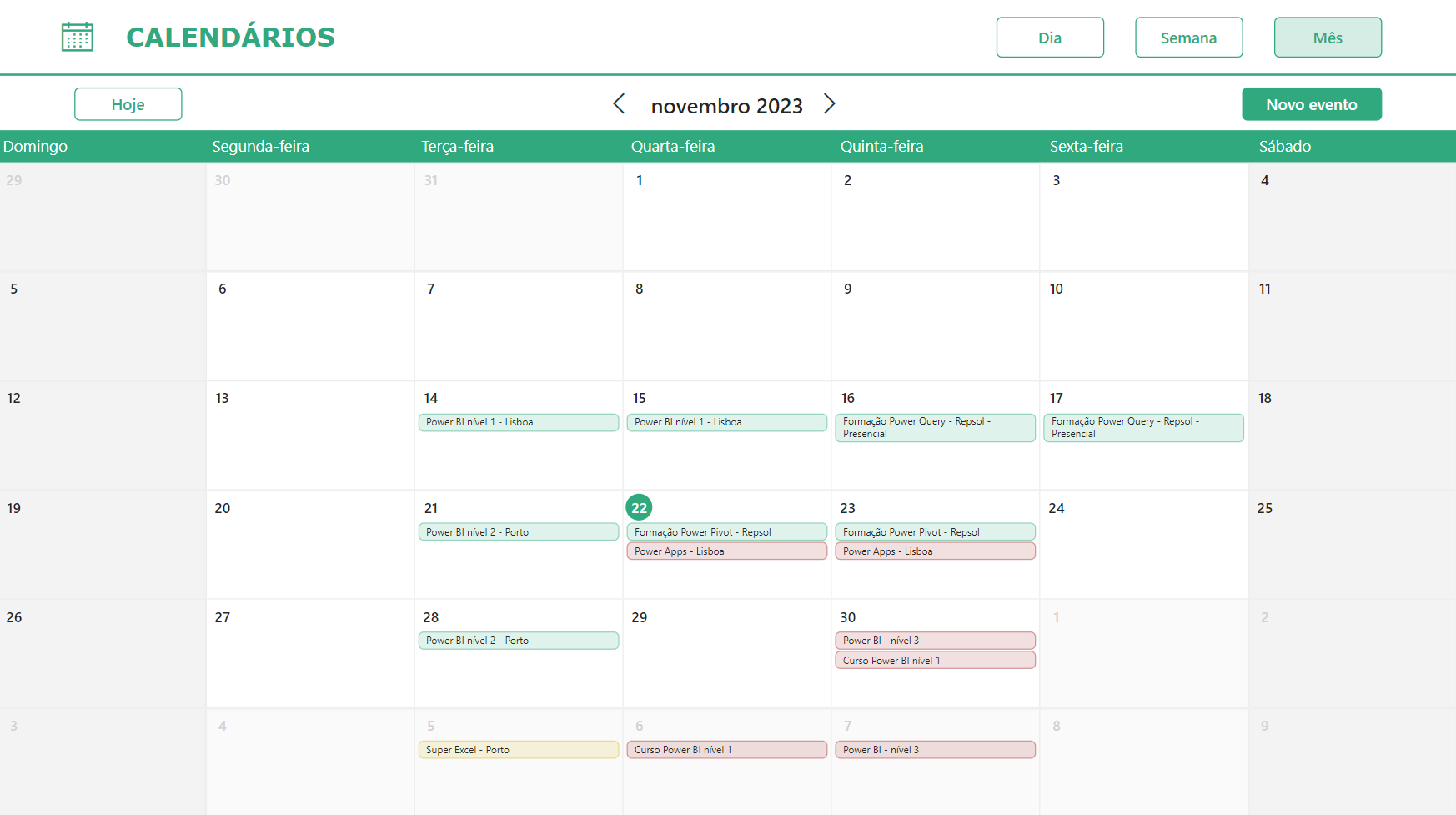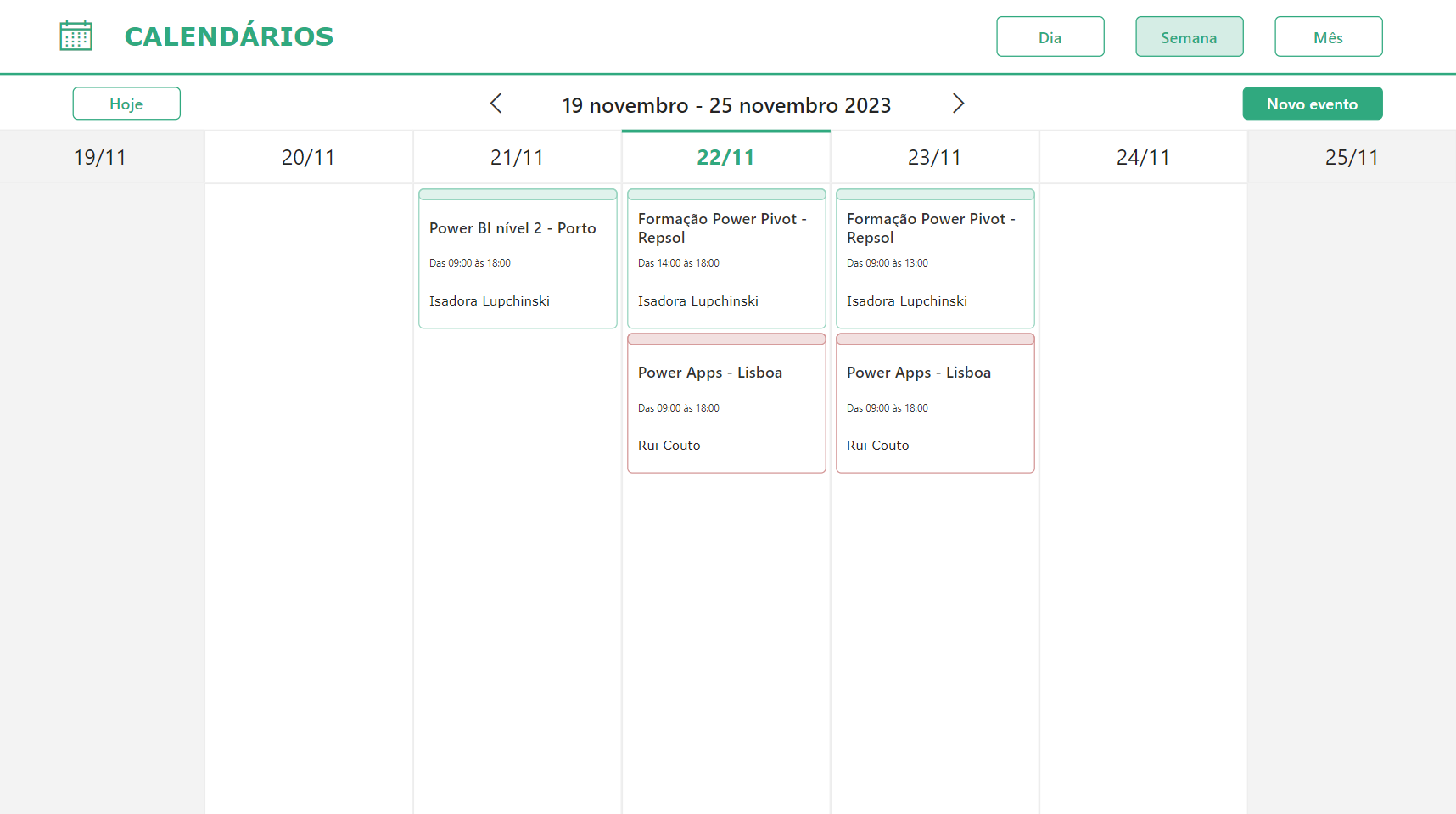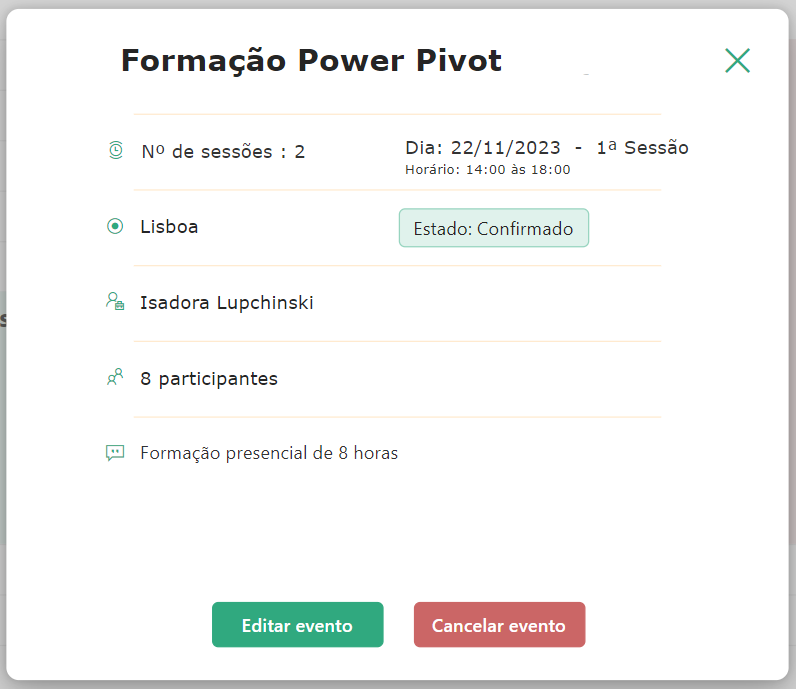Managing and coordinating training operations is now easier with this app!
Context
Managing and coordinating training operations is truly demanding and time-consuming, involving everything from the registration of the trainee and their association with a training action, to the issuance and sending of the SIGO certificate. Most entities perform these tasks manually on paper or through Excel spreadsheets. In a logic of optimizing the way of working and reducing the time invested in these tasks in the day-to-day of Portal Gestão, we used an application developed internally and which we now make available to all training entities interested in evolving their digital transformation: The Training App!
How does the app work?
Upon entering the app, the user is greeted with a welcome screen, being able to immediately view the monthly calendar with the events planned for the current month.
Events are sorted by colors, which indicate the state of the event. For example, green means the event is confirmed, yellow means pending, and red means the event is canceled.
Of course, events can extend over several consecutive or alternate days, as well as occur for parts of the day or entire days. Therefore, in addition to the monthly calendar, we can view the events in a weekly or daily calendar. The navigation is intuitive and identical to what we are used to using in other business applications in common use.
Thus, we can browse the events of the week or day and view a little more details, such as the name of the trainer and the time.
To see all the details of the event, just click on the respective square and a new popup will open with all the information:
- Number of sessions
- Days and times of each session
- Location
- Event status
- Name of the trainer
- Number of trainees
- Comments
In this popup, we can also edit the details of the event or cancel it.
The personal details of each trainee are also accessible directly from the button above and we can easily see the details such as names, emails, NIF, identification document, company name, etc. We can also add or remove other trainees directly from this popup.
If necessary, we can navigate directly to the list of trainees and trainers and edit all the details of these entities. It is also possible to view the history of participation in face-to-face and online training events. For example, this trainee has already participated in several online and face-to-face actions:
History of live events in which someone participated:
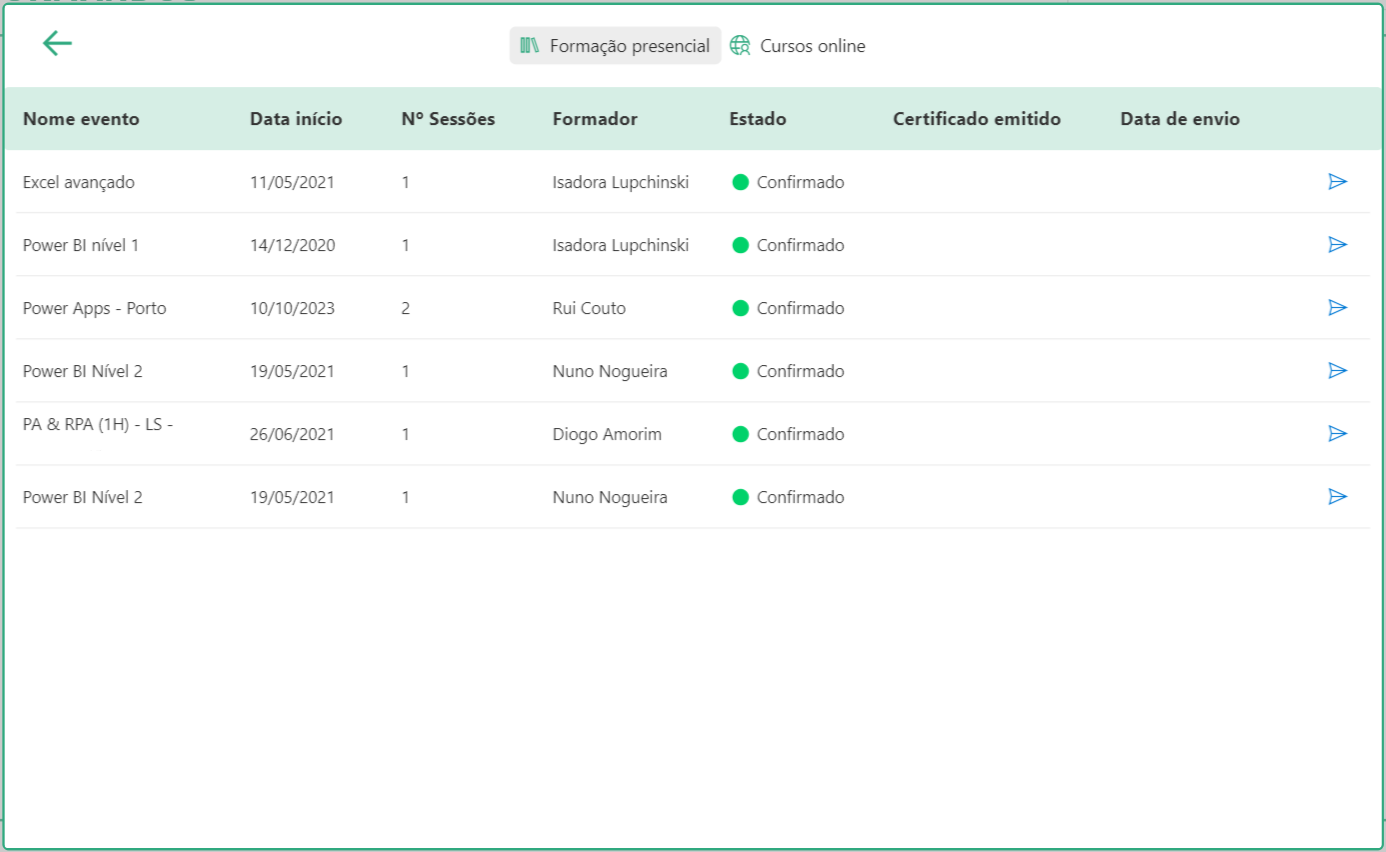
History of online events in which someone participated:
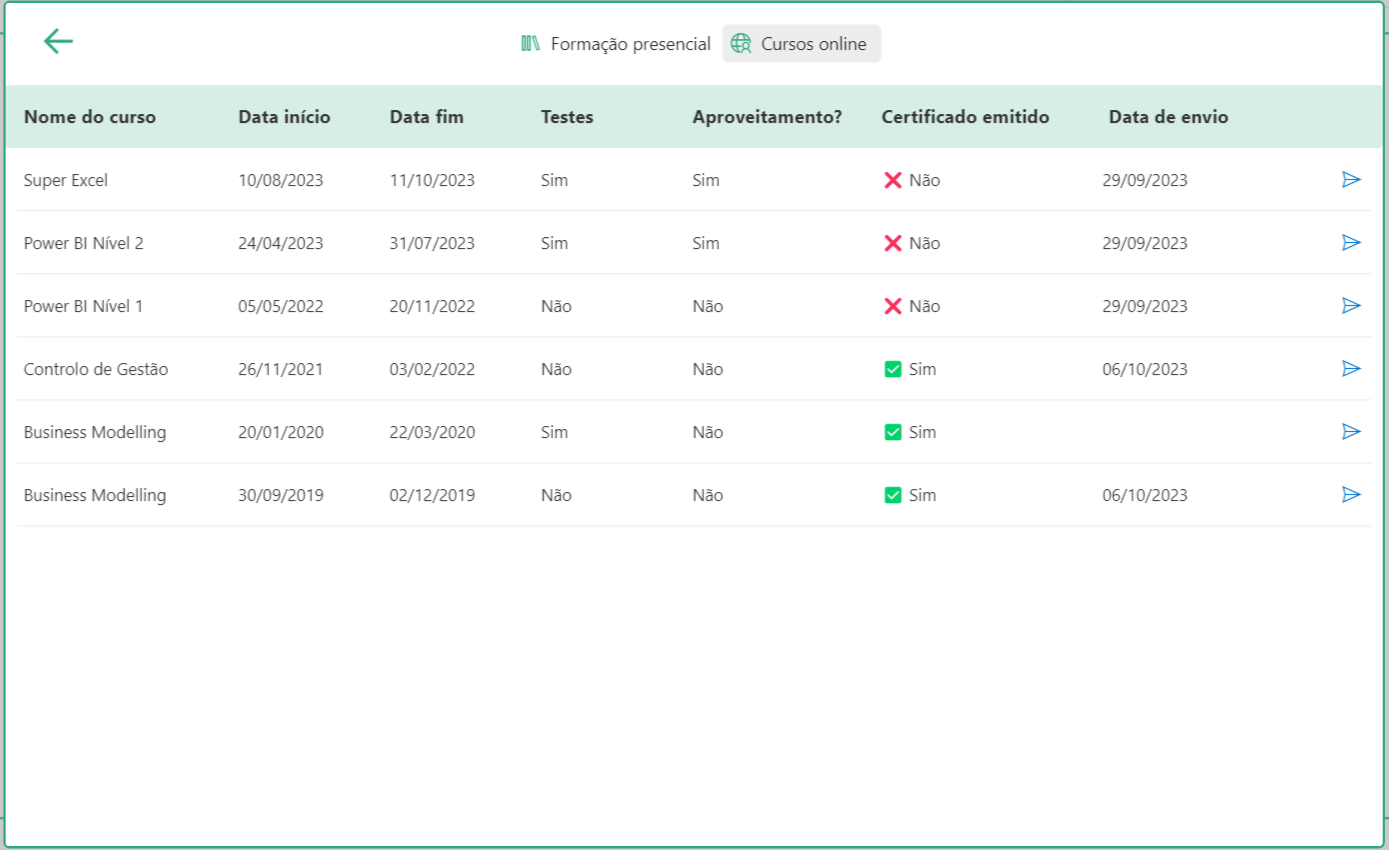
Manage documentation associated with events
For most training providers, the creation and management of documents associated with training events is somewhat laborious. The Training App automates almost all of these processes, automatically generating the following Word and PDF documents:
- Training contract
- Session Plans and Summaries
- Attendance Cards
- Schedules
- Observation grid
- Registration form
- Documents & Equipment
- Final Evaluation Grid
All these documents are automatically generated and are accessible directly from the details of each event. For example, in this event, we have the following:
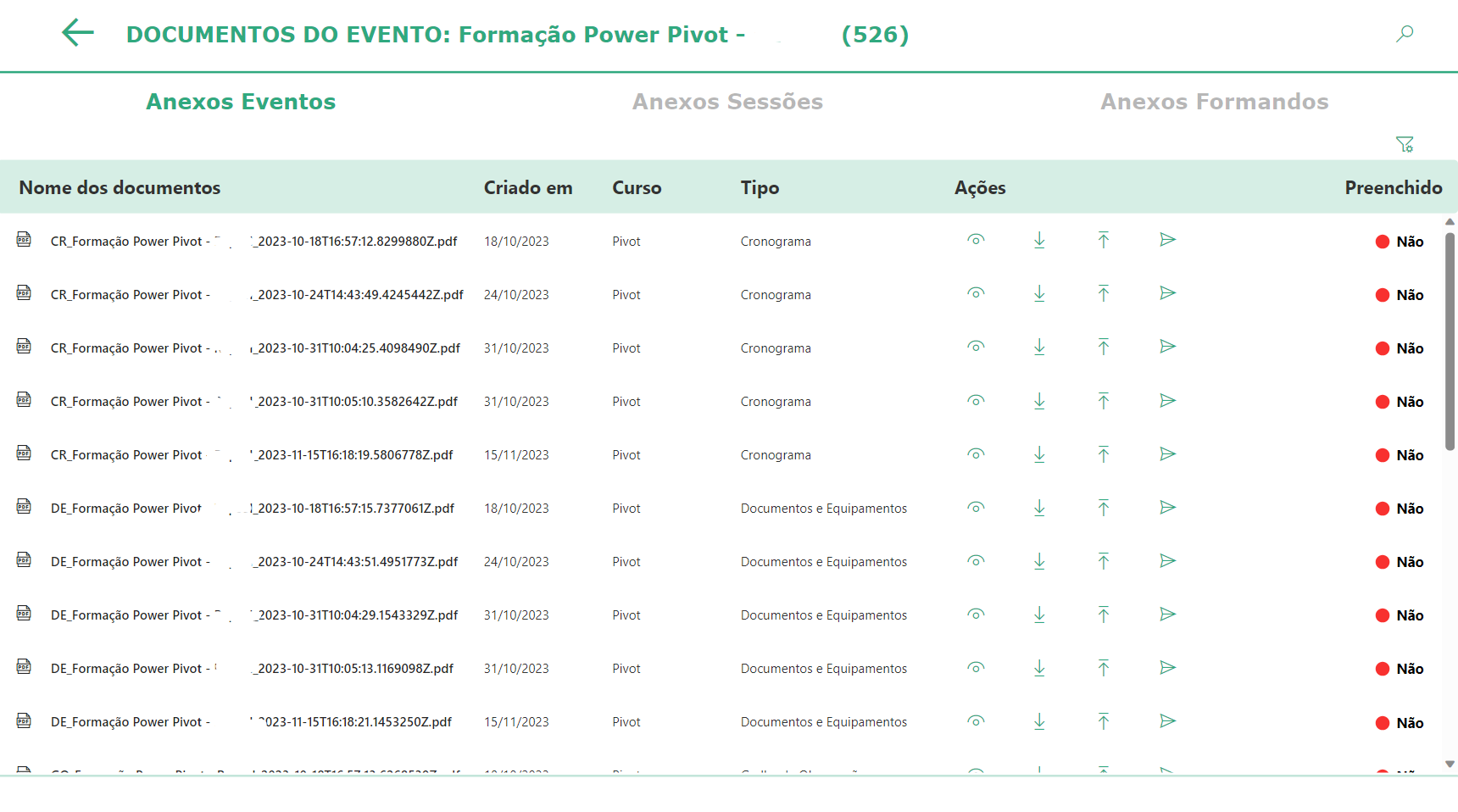
As we can see, there is a nomenclature and a proper organization for each document. The user of the application will be able to perform a series of actions in each of them:
- Preview the document
- Download
- Replace the document (if a trainee has entered or left a certain event, for example, we will have to recreate it)
- Email the document
These actions are available from the links to the right of each document:
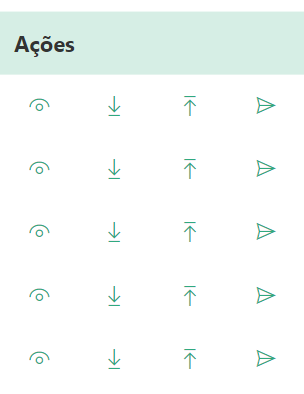
Let's see, for example, a schedule of this training action:
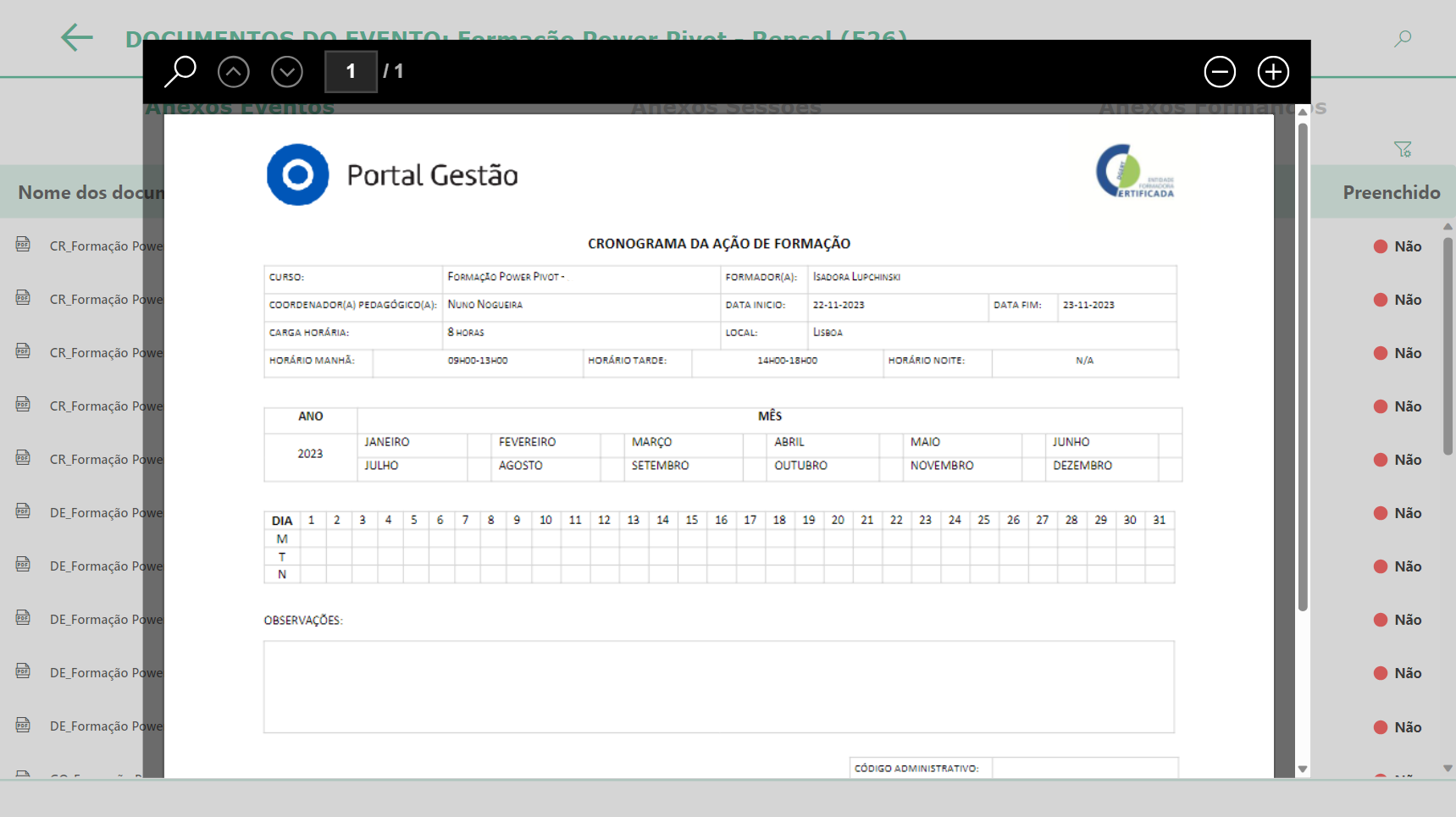
The organization of the documents is done from the top menu in 3 blocks:
- Documents associated with the entire event
- Documents associated with each session of a given event
- Documents associated with trainees of an event

Uploading externally produced documents
Some documents are not yet automatically generated from the application, such as SIGO certificates that are generated on an external platform. We have not yet had the opportunity (availability) to automate this process. However, as it is part of the document management of training events, it is also possible to upload them to the app and send them automatically to the participants.
We have, therefore, and in summary, the following concepts associated with documents:
- The creation of documents automatically
- Uploading externally produced documents
- The organization, classification and nomenclature of documents
- The actions associated with each document
Creation and automation of questionnaires associated with training events
In addition to all this documentation, each event also requires the collection of a series of data. Specifically:
- Registration forms
- Knowledge self-diagnostics
- Trainer Satisfaction Assessment
- Evaluation of the student's satisfaction
- Assessment Tests
It is from these questionnaires, which can be simple data collection or document evaluation, that the training entity interacts with the participants of the event. With the Training App, you can create all these forms automatically, send them the respective links to fill them out, view the answers directly in the app or export them to Excel.
Learners' access to the app
So far, we've looked at the features that the training manager is interested in. However, the application has a dedicated website, which can be accessed securely by participants so that they can also manage their processes:
- Access the documentation of the training courses in which they participate
- Participate in the dedicated Q&A forum
- View the results of your assessment tests
- Interact with other trainers and trainers
Each participant automatically receives his/her access credentials and instructions to access the reserved area of the site. The training manager has the ability to create, edit, and delete users as needed.
Data visualization and analytics
Of course, we're going to put a lot of focus on data. The app will soon have an analytics component. In it, we will be able to see through the Power BI visualizations:
- Number of participants per action, by date, location, course
- Time evolution graphs with the number of hours of training, number of actions taught, number of participants
- Trainee and trainer satisfaction analysis charts
- Textual analysis of the sentiment of the trainees' comments
If you are a training entity, you can purchase your Training App at an interesting price, from this link.