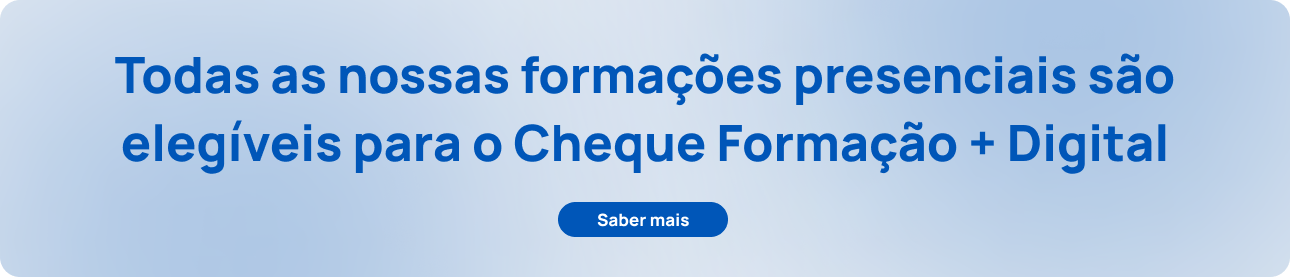How to code an NFC tag
Have you always wanted to know how to programme an NFC tag? At the end of this post you'll find out how to do it quickly and easily. Please note that you need a mobile device that can read NFC tags.
The first step is to install the NFC Tools mobile phone application, which is completely free from the Apple Store and Android Store.
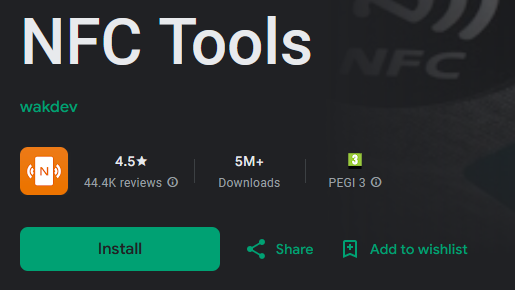
The second step is to select the "Write" option on the homepage.

You will then be directed to another page with two options to choose from. Here you will select "Add to save".
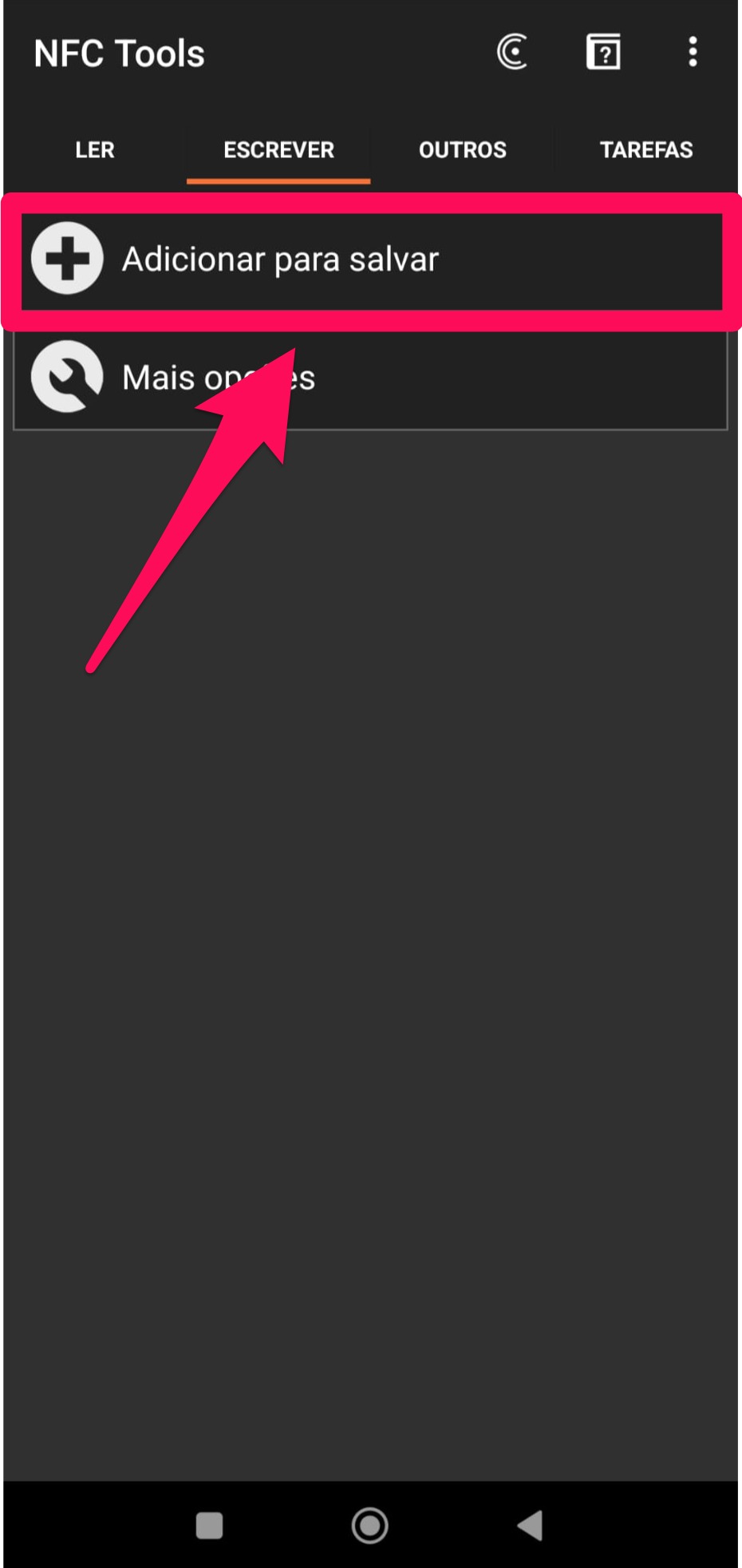
The next page will show various options. As an example, we'll select Personalise URL / URI.

In this step we can type in the URL we want to pass on to the tag. As an example, I'm going to select the URL for youtube, but you can type in any URL you like.

After entering the code and selecting "OK" you will be directed to this page. Here you will select the "Write / 20 Bytes" option.
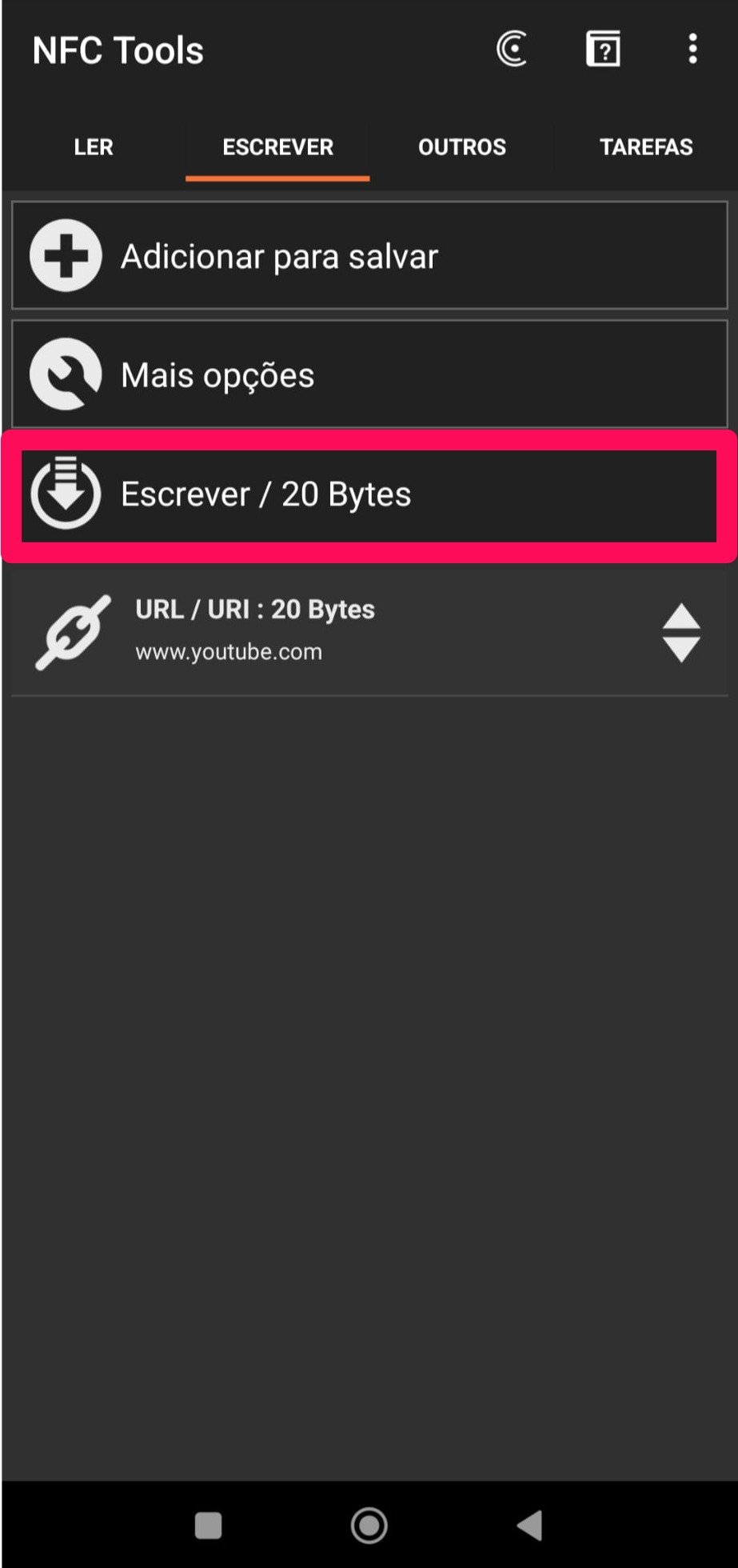
When you select the previous option, you will be asked to scan the NFC tag. This will pass the URL to the tag.
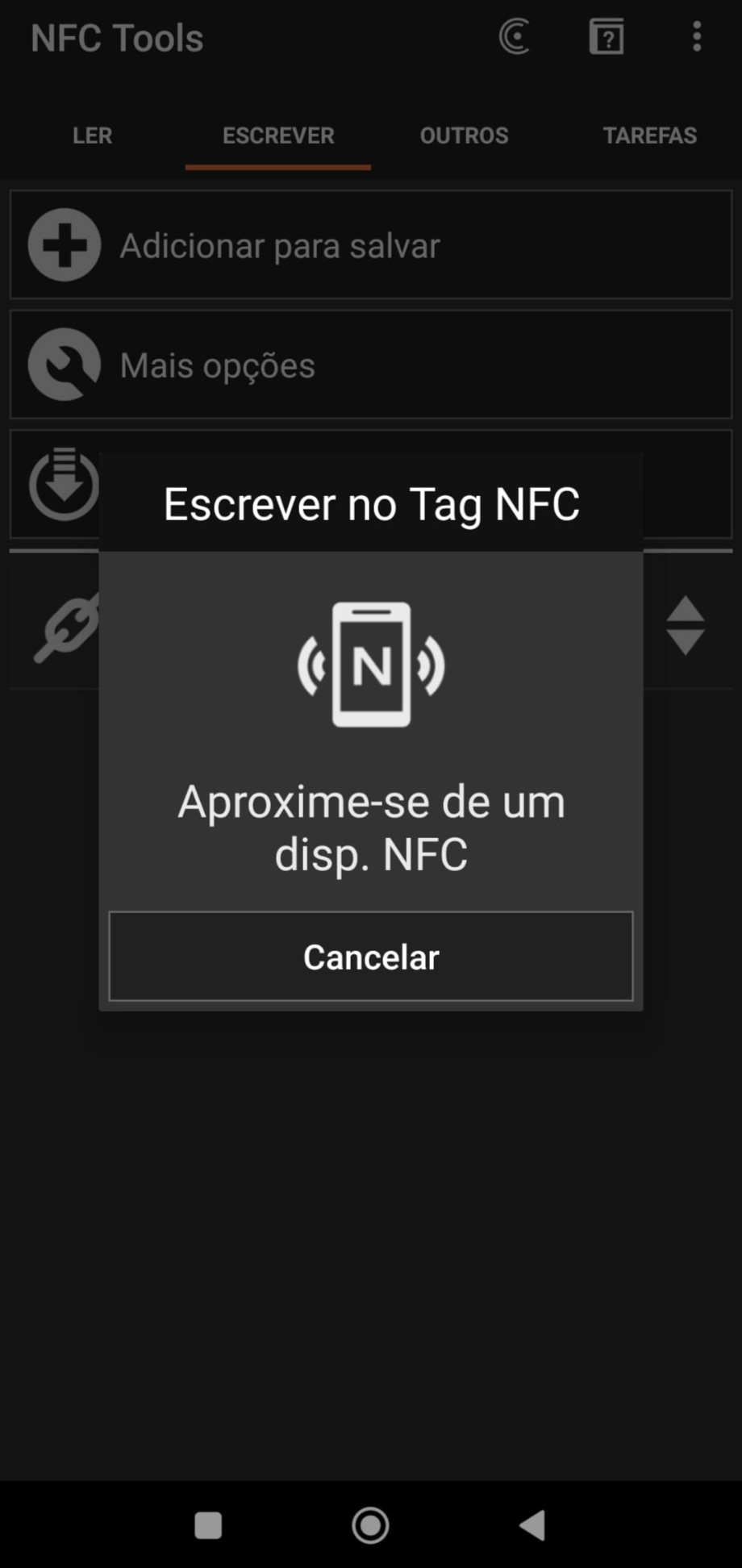
Following these steps, if you read the NFC tag again, now with the application closed, you should be redirected to the link you submitted for the tag. And there you have it, a simple and quick way to programme an NFC tag!
Use cases for NFC tags
NFC tags can have various use cases. As will be discussed in a future article, they can be used for clock in apps which, after reading the tag, return a status of entry or exit from the workplace. However, tags can have countless functionalities. From managing a company's inventory to even the underground stations we use in our daily lives. As technology advances, it is expected that we will see an increase in the use of NFCs in our daily lives.