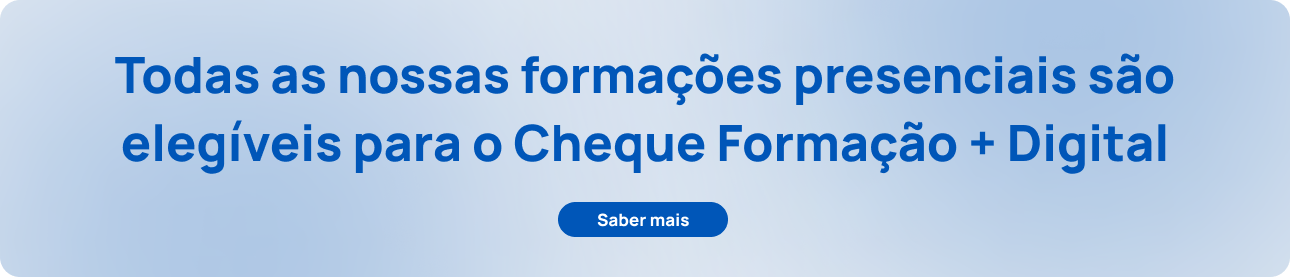How to be more productive with Power BI - Part 1
For those who already work with Power BI, you may have noticed that there are steps that are very similar from project to project, such as creating a calendar table and creating DAX measures for time Intelligence. The purpose of this article is to show you one of the ways to optimize our time to perform these tasks.
The "Pulo do gato": Use the Bravo
It is an external tool that we can download from the website
Several advantages:
- Calculate time intelligence measures with DAX in a few clicks
- Allows you to create national holiday tables
- Creates calendar tables
- Analyze the quality of columns, measures, and tables, in terms of weight for processing
- Export the tables to csv and Excel
- Detect which columns are not being used in the model, and therefore could be removed
Key Features of Bravo
- Analyze Model: Allow you to analyze the model and check which tables, measures, and columns are the most "heavy" in terms of processing
- Format DAX: Helps format the DAX expressions used in the template. Ideal for those who do not usually use it in good practice
- Manage Dates: The best feature ever! It allows you to do spectacular things. See below.
- Export Data: Allows you to export the model tables to Excel or csv
Analyze Model:
Shows the size of the template, as well as the number of columns and which of them are not being used (and can be removed)
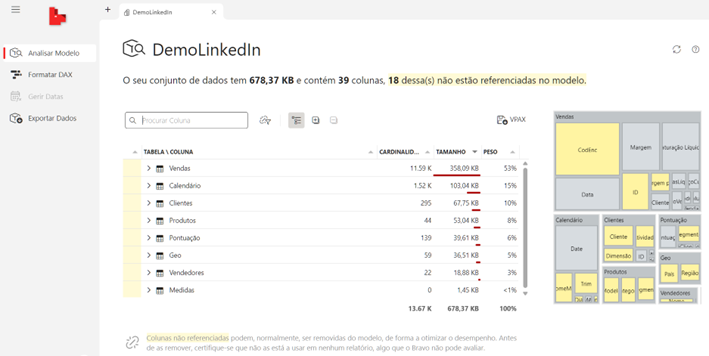
Format DAX:
It allows you to format DAX measurements in a nicer, more organized format with indentation. In addition to indicating if there are errors in the formulas.
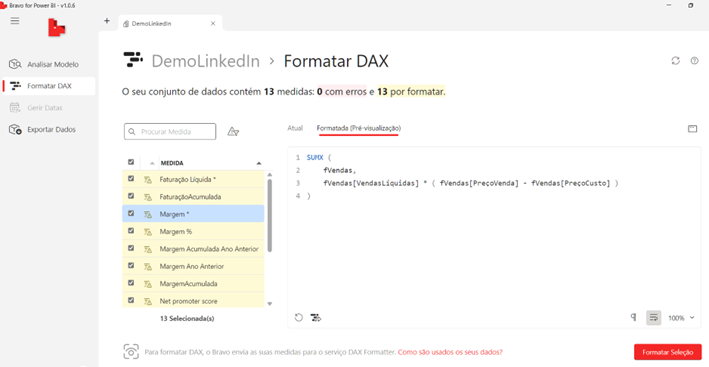
Manage Dates:
It's necessary to disable the automatic date/time option in the template, as they are not supported.

Go back to Power BI Desktop under File > Options & Settings > Options > Data Loading > disable the 'Auto date/time' box
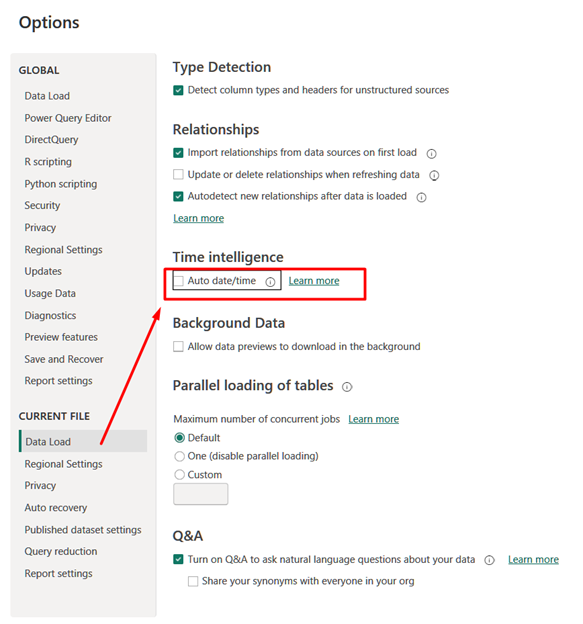
Go back to Bravo > Manage Data > and check the refresh option
You can create a calendar table, in different customization templates.
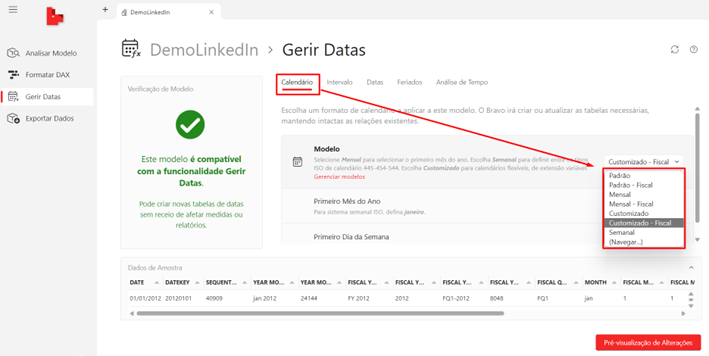
Allows you to configure the format and location of the dates in the template.
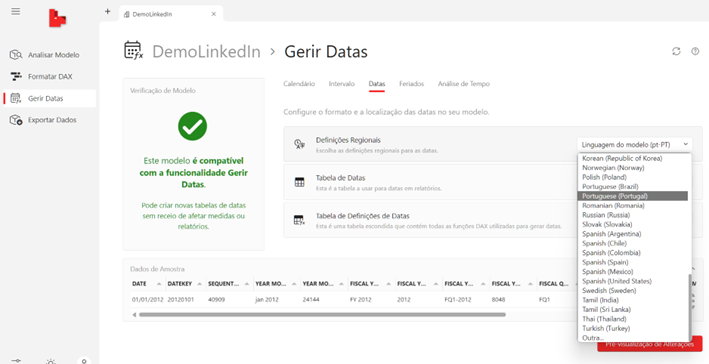
You can create a holiday table in different customization templates.
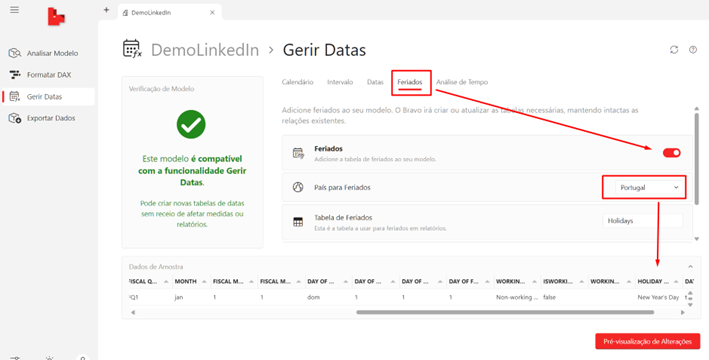
Create time intelligence calculations automatically for all the measures you select.

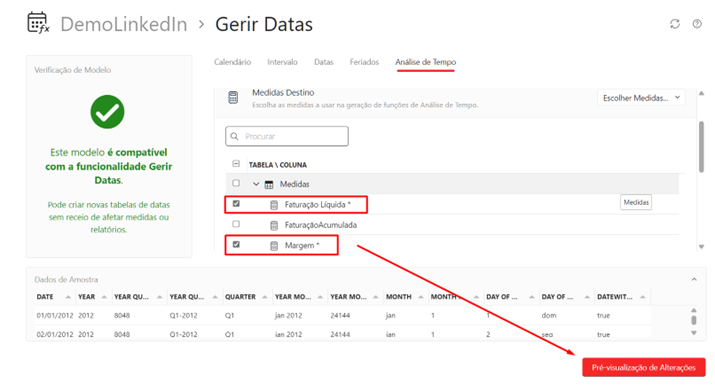
Create time intelligence calculations automatically for all the measures you select.
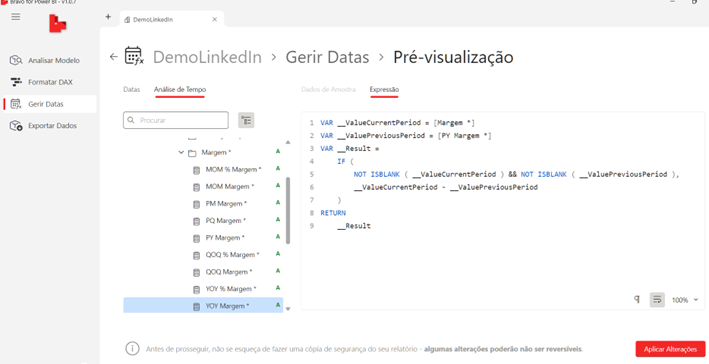
Export Data:
Here we can export the tables the templates to Excel or CSV.
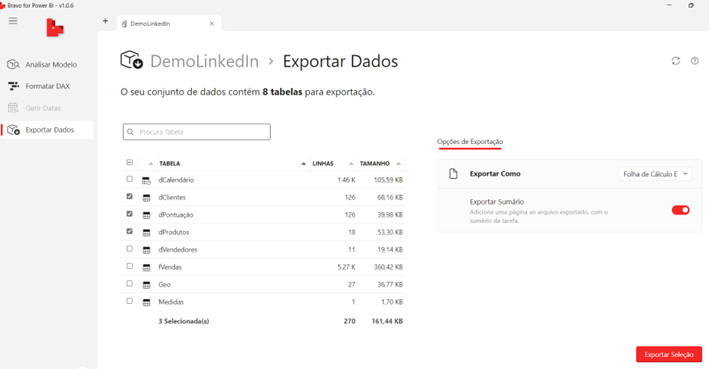
Conclusion
These are small details, but they help a lot to optimize our time and productivity. I recommend using it.
Download the pdf explaining the 'Bravo' tool below