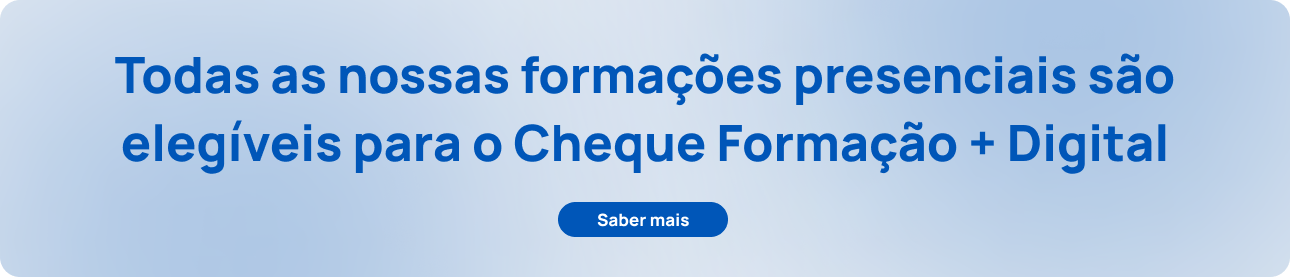AI models to extract information from documents
Nowadays we have seen a significant advance in Artificial Intelligence. Using Power Platform's AI Hub, we can create various AI models that allow us to perform different tasks. The AI Hub allows us to create models to extract information from documents, models that detect the sentiment coming from a text, models that classify the feedback given by customers and separate them into defined categories. In this article, we'll look at the model for extracting information from documents. This type of model can be used for invoices, security forms, bank statements, CVs and much more. Today we're going to use CVs as our documents.
So let's start by creating the template! First we need to select the type of model we want to create. To extract information from documents, select the "Extract custom information from documents" template.
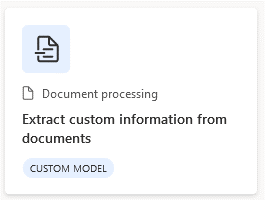
After this selection, we are faced with a new choice. We must now select which type of document the template will receive. We now have three options: structured documents, unstructured documents and invoices. CVs can, and most probably do, differ from one another. We should therefore select unstructured documents.
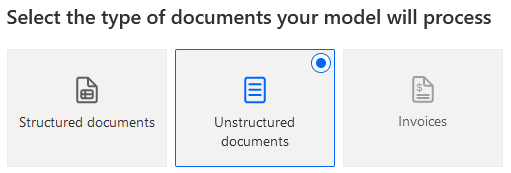
The next step is to select the fields we want the template to extract. For CVs we'll define 5 fields: name, email, contact, training and about me.
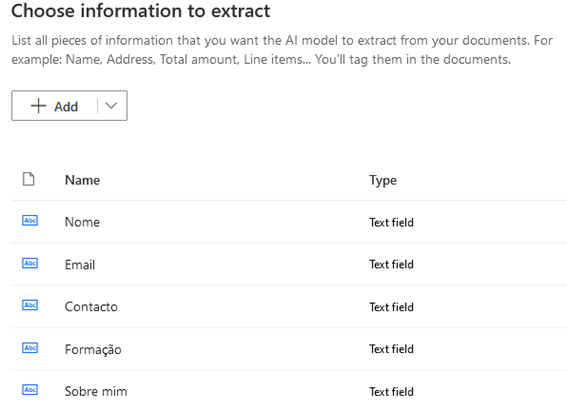
Having defined the fields, we must then create a collection where we add some CVs that will be used to test our model.
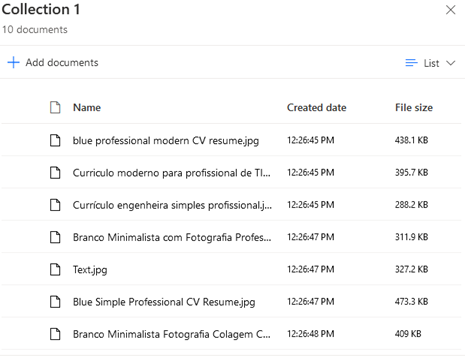
Before we finish creating the AI model, we just need to map the fields on the test CVs we've uploaded. This mapping is for the model to confirm that it maps correctly to other CVs.
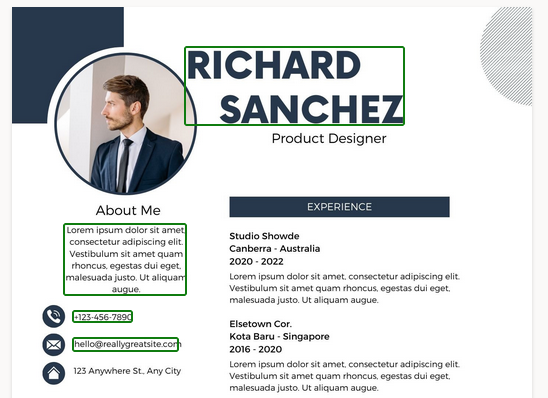
Finally, we just need to train our model. This step will take a few minutes, but once the training is complete we can publish our model and start using it!
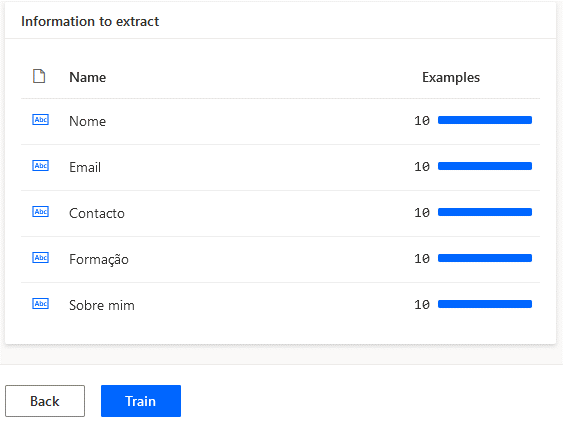
And here we have our finished template! As we've seen, it's quick and easy to create a template and start using it! You can now venture out to create templates in the Power Platform and automate processes for extracting information from documents.