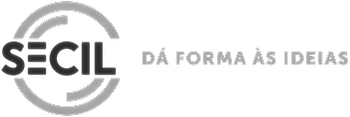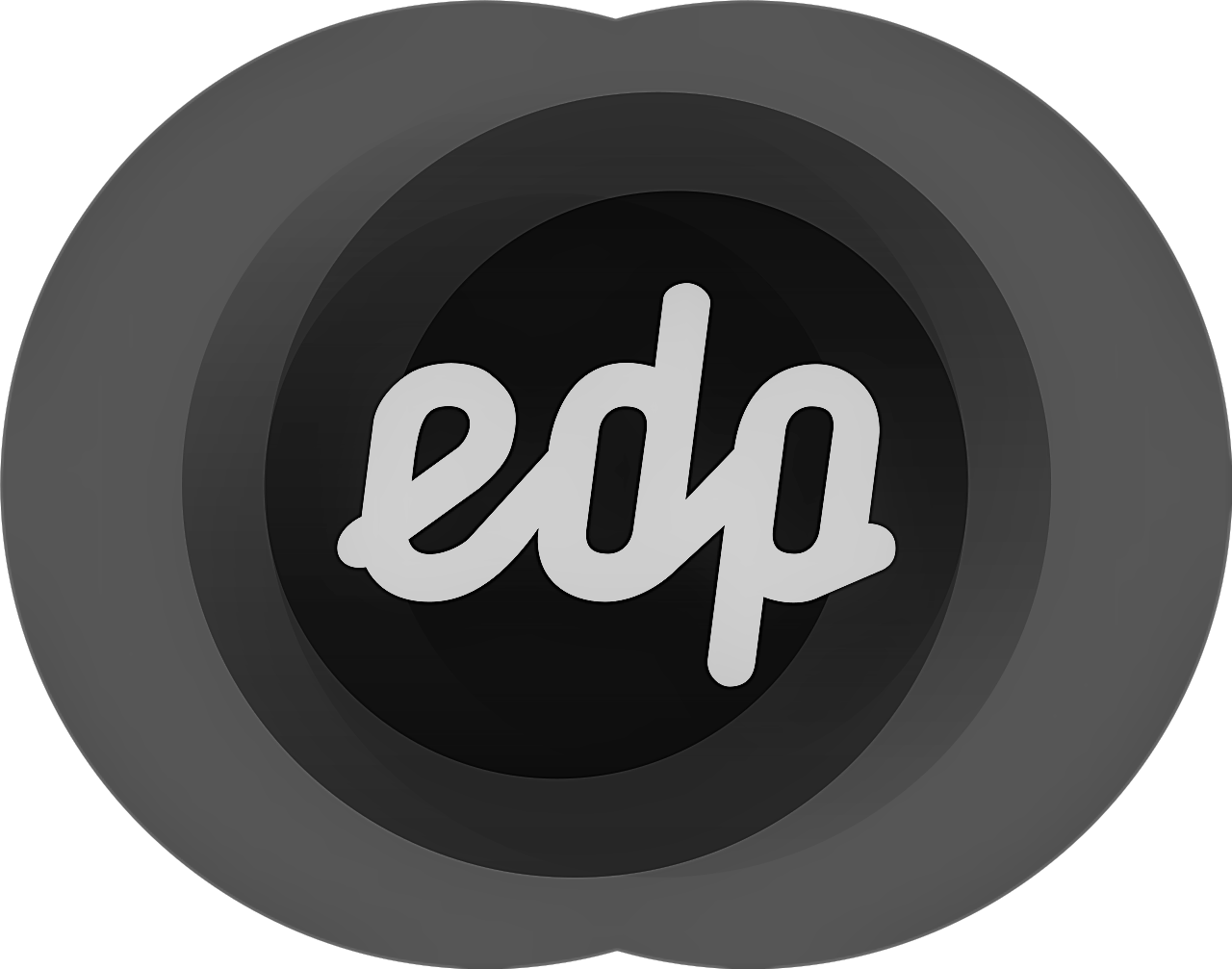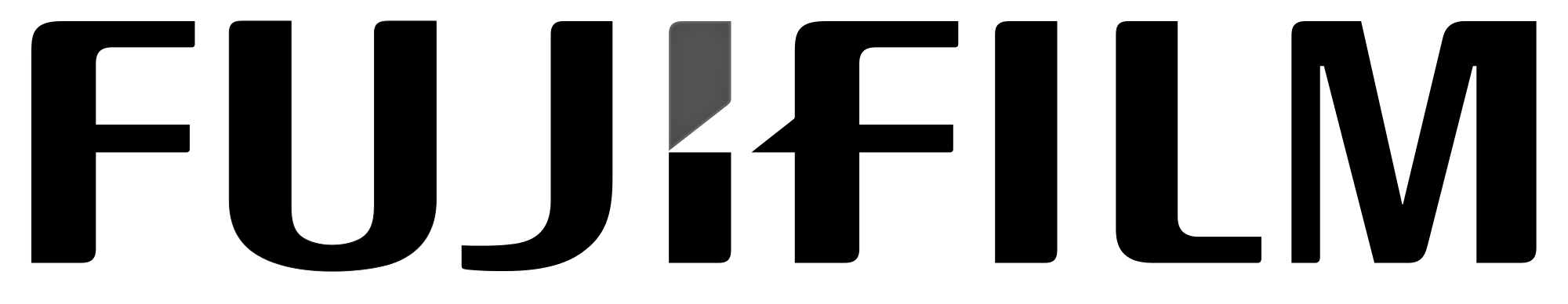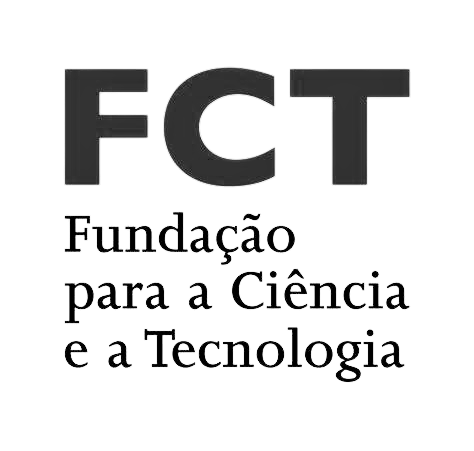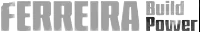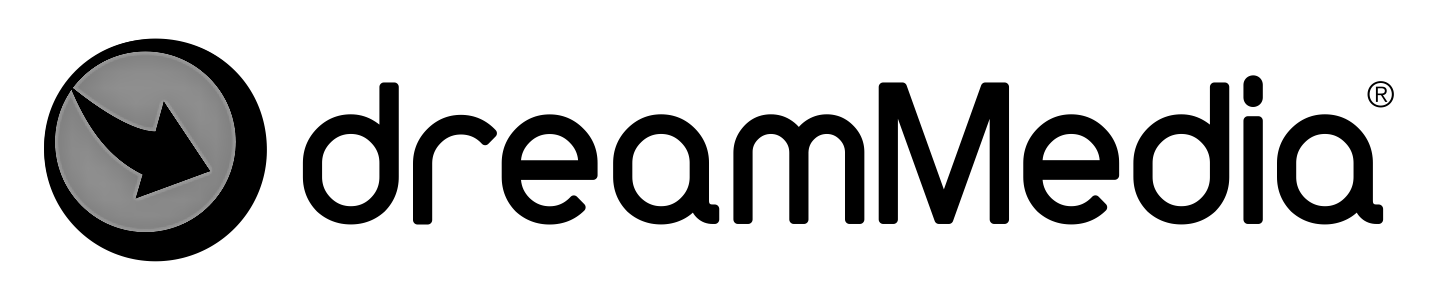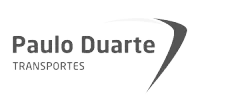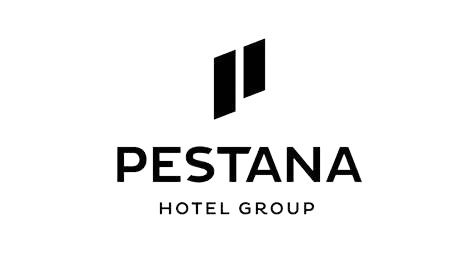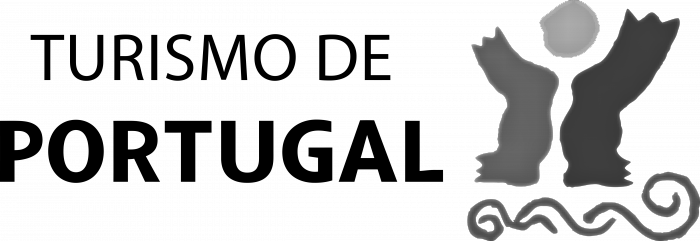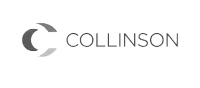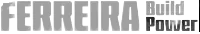Super Excel
Reimagine Excel




* plus VAT
**Eligible for the training cheque
Objectives
This is the essential course to equip professionals from different areas with the skills to use Excel autonomously and productively to solve problems and produce reports.
The course covers the most important formulas in a business context, from the most fundamental to the latest innovations - from SUM to LAMBDA, not forgetting XLOOKUP.
It also covers tables and pivot tables, simple and advanced graphics. It ends with a practical case with a dynamic dashboard. It is aimed at experienced Excel users who want to discover the latest innovations or anyone who is starting from scratch and wants to enhance their professional career using this tool.
A professional training certificate will be issued on the SIGO platform, in accordance with Ministerial Order no. 474/2010, of 8 July, for residents of Portugal who successfully complete the training. All others will be entitled to a certificate of participation.
-
Who should attend
Finance professionals, Human Resources, Controllers, Auditors, Consultants and Accountants.
-
Resources
Trainees must bring their laptop with Excel installed (2010 to 2016 versions in English or Portuguese) and preferably with the Power functions (not obligatory).
It's not mandatory but it would be beneficial to have an Office 365 account, as we will use this function to demonstrate what's new in Excel.
-
Duration
8 hours in person or via Live Streaming
-
Requirements
This course has no pre-requisites, however some experience using Excel is advised.
-
OCC Credits
8 Credits (OCC) - The profesionals that attend this training course and that are certified accountants can submit their training certification issued by Portal Gestão to the Chartered and Certified Accountancy Regulatory Body to be credited the points obtained, depending on the number of hours attended (1 credits per hour of training.


Programme Outline
Introduction
- Re-imagine Excel. From the 1980s to the 21st century, why is Excel so important in business?
- Online and offline resources: how can you learn more about Excel?
- Course documentation and supporting Excel files
- Excel formulas in Portuguese and English, how to use the formula translator in Excel
Essential Excel formulas and more
- Math formulas:
SOMA (SUM), SOMA.SE (SUMIF) e SOMA.SE.S (SUMIFS), PRODUTO (PRODUCT), SOMARPRODUTO (SUMPRODUCT), SUBTOTAL (SUBTOTAL), ABS (ABS), INT (INT), POTÊNCIA (POWER), ALEATÓRIO (RAND), ALEATÓRIOENTRE (RANDBETWEEN), ARRED (ROUND) - Search and reference formulas:
PROCV (VLOOKUP), PROCH (HLOOKUP) e PROCX (XLOOKUP), ÍNDICE (INDEX), MATCH (CORRESP), FILTRAR (FILTER), OBTERDADOSDIN (GETPIVOTDATA), HIPERLIGAR (HYPERLINK), GROUPBY (GROUPBY), IMAGEM (IMAGE), DESLOCAMENTO (OFFSET), PIVOTBY (PIVOTBY), ORDENAR (SORT), ORDENARPOR (SORTBY), TRANSPOR (TRANSPOSE), EXCLUSIVO (UNIQUE) - Date and time formulas:
DATA (DATE), DATAVALOR(DATEVALUE), DIA (DAY), MÊS (MONTH), ANO (YEAR), HORA (HOUR), MINUTO (MINUTE), SEGUNDO (SECOND), FIMMÊS (EOMONTH), AGORA (NOW), HOJE (TODAY), DIA.SEMANA (WEEKDAY), NÚMSEMANA (WEEKNUM), DIATRABALHO (WORKDAY) - Statistic formulas:
MÉDIA (AVERAGE), MÉDIAA (AVERAGEA), CONTAR (COUNT), CONTAR.SE (COUNTIF), CONTARA (COUNTA), MÁXIMO (MAX), MÍNIMO (MIN), MEDIANA (MEDIAN) - Text formulas:
CONCATENAR (CONCAT), PROCURAR (FIND), ESQUERDA (LEFT), DIREITA (RIGHT), NÚM.CARACT (LEN), MINÚSCULAS (LOWER), SEG.TEXTO (MID), INICIAL.MAIUSCULA (PROPER), SUBSTITUIR (REPLACE), LOCALIZAR (SEARCH), SUBST (SUBSTITUTE) - Logical formulas:
SE (IF), E (AND), OU (OR), VERDADEIRO (TRUE), FALSO (FALSE), SE.ERRO (IFERROR), SEND (IFNA), SE.S (IFS), LAMBDA, LET, SWITCH - Information formulas:
ÉCEL.VAZIA (ISBLANK), ÉERRO (ISERR), ÉERROS (ISERROR), É.NÃO.DISP (ISNA), É.NÃO.TEXTO (ISNONTEXT), ÉNÚM (ISNUMBER), ÉTEXTO (ISTEXT)
Charts
- Essential charts: lines, columns, sectors, radar and bars
- Advanced analysis charts: funnel, scatter, treemap, waterfall, combined and sunburst
- Statistical analysis charts: histograms and boxplots
- Maps and geographical information
- Sparklines in bars or lines
Tables and PivotTables
- Difference between data area and tables
- Table features: naming, filtering, duplicate detection, summarising, sorting, calculations, conversion to pivot tables, conditional formatting
- Pivot tables: rows, columns, values and filters
- Calculated fields in pivot tables
- Pivot charts
- Timeline slicers and filter slicers
Putting Excel to work: Creating a dashboard to control personal finances
- Personal budget
- Personal financial goals
- Home and personal credit
- Financial and property investments
- Emergency reserves
- Retirement planning
- Taxes
Location and Dates:
Live Streaming
Dates: 13/05/2024
Schedules: 9AM - 6PM
Requirements: computer, internet access, webcam and microphone
Porto
Dates: 13/05/2024
Schedules: 9AM - 6PM
Live Training and Live Streaming

The Trainer
Isadora Lupchinski is our Power BI trainer. She is also consultant of business intelligence, where she desevolps implementation projects with out clients. Seh has a degree in Statistics and loves data analysis and result interpretation.
“I believe that every person has a book within them, containing a unique value that they can offer to the world - and the book that I have within me, has competencies modelled with a statistically significant p-value” – Isadora Lupchinski


* plus VAT