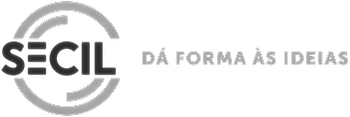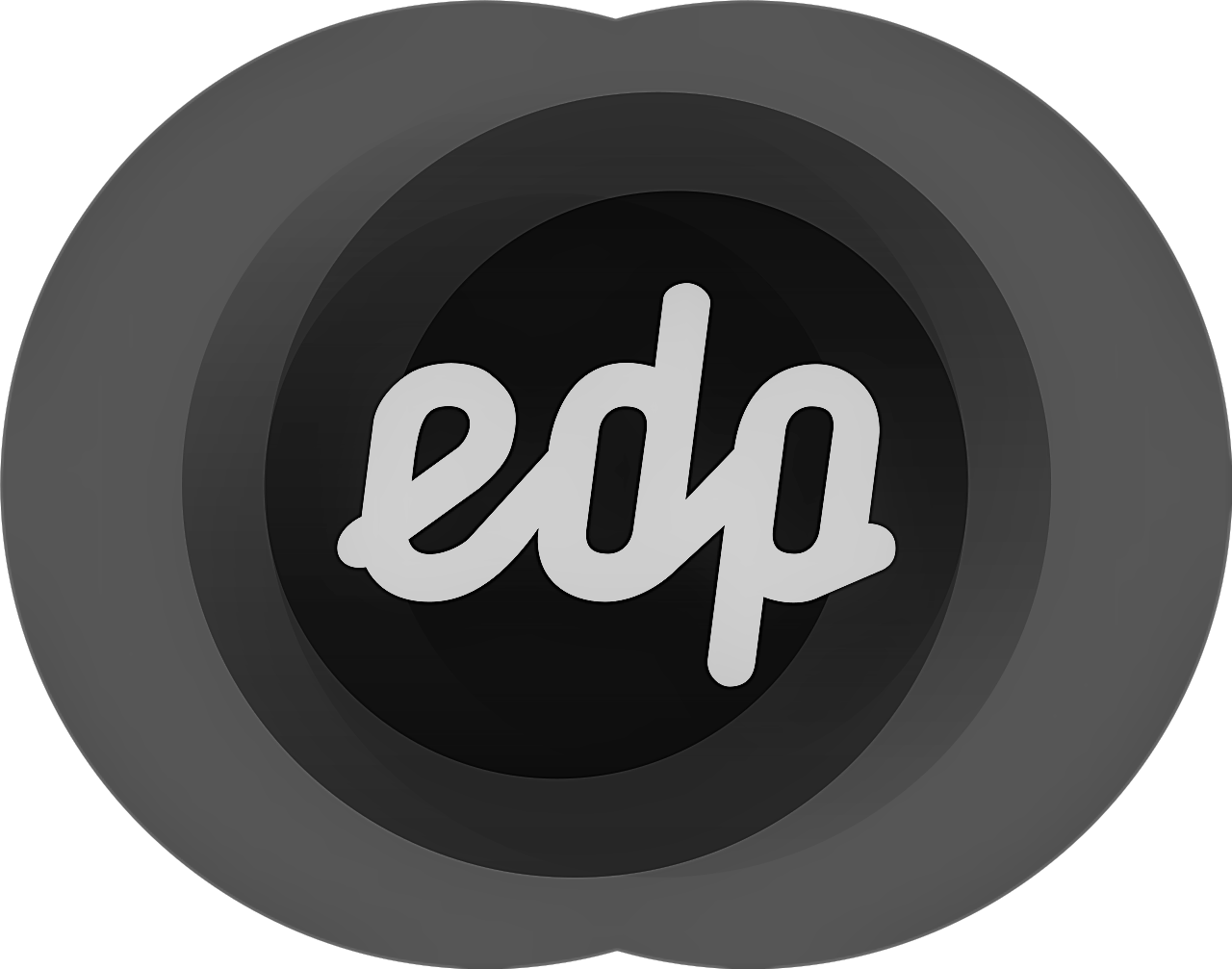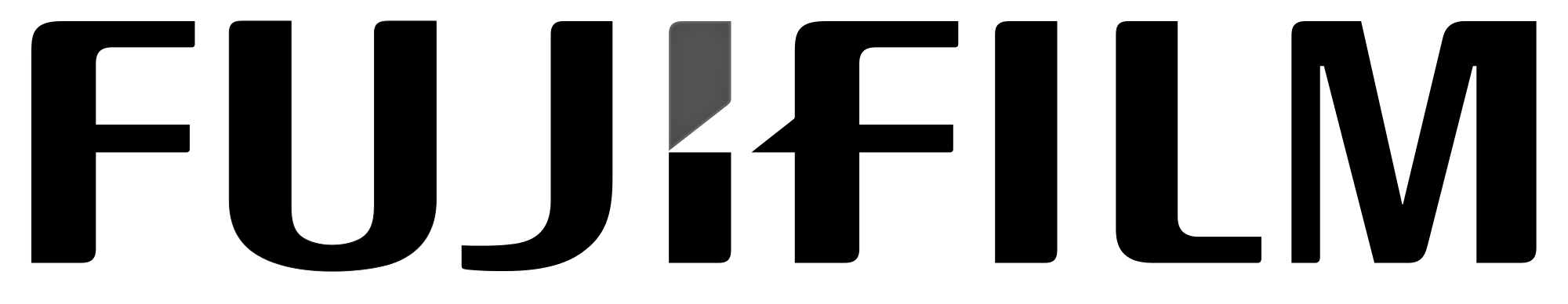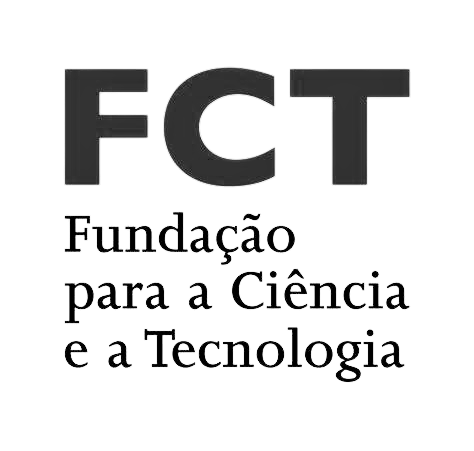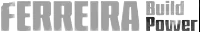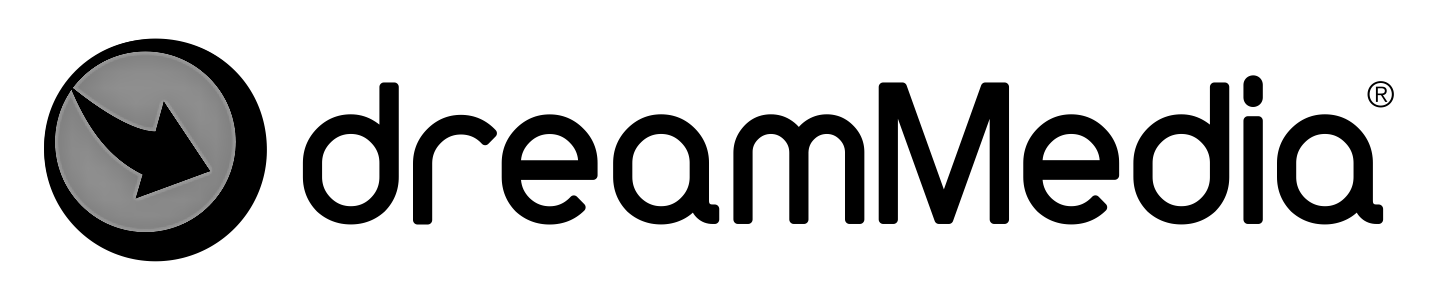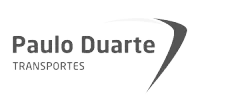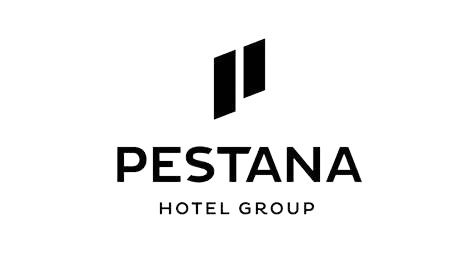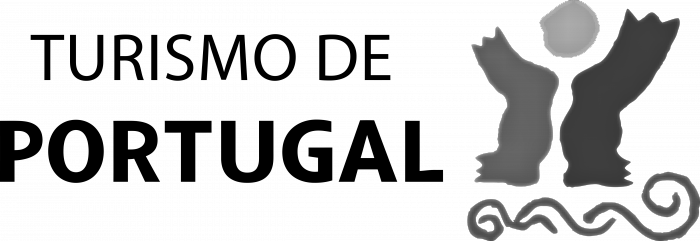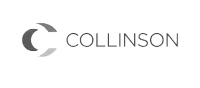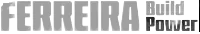Low Code development with Power Platform - Level 2
Improve your apps with Power Automate development
*plus VAT
**Eligible for the training cheque




Objectives
Do you find yourself, over and over again, performing the same repetitive and boring tasks?Do you find yourself, over and over again, performing the same repetitive and boring tasks?
Using Power Automate, a Microsoft Power Platform tool, you can automate your high-volume, routinely and manually executed tasks.
It’s possible to automate and simplify all organizational processes, from the simplest to the most complex, freeing you up for tasks of greater strategic value.
With these automation flows, you'll get significant time savings and substantial productivity increase, making it operationally more efficient.
At the end of the training, you should have acquired the skills necessary to create functional, advanced and customized workflows, in response to an organization's needs, to automate business processes.
A professional training certificate will be issued on the SIGO platform, in accordance with Ordinance No. 474/2010 of July 8, for residents in Portugal who successfully complete the training.
-
Who should attend
Business users with knowledge of organizational processes (financial, human resources, operations)
-
Duration
16 hours
-
Requirements
A basic knowledge of Power Apps technology is recommended, preferably having completed level 1 training.
-
Resources
Trainees should bring their laptop and smartphone, with internet connection and with Power Automate installed (smartphone).


Programme Outline
-
Explore Power Automate
- Automation in the cloud and on destkop
- Power Automate connections (Office 365, Google, Power BI, Salesforce, Web API)
- Triggers and actions: the anatomy of a flow
- Limitations of Power Automate and alternative solutions
- Types of flows
- Templates: how to create a flow easily and learn from experience
- Creating a flow with artificial intelligence from a description
- Dynamic content
- Activity monitoring and error management
Creating expressions in Power Automate
- Understanding syntax and analysing JSON objects
- Power Automate expressions
- Naming conventions, notes and comments
- Define and control the execution logic of automation flows: conditions, loops, parallel actions
Running automation flows from Power Apps
- Power Fx expressions to invoke automation flows
- Input parameters and response values
- Practical examples
Running automation flows with Power BI
- Triggers and actions
- Practical examples
Dataverse
- Low-code, fully cloud-based database
- Data access security
- Logic and business rules
Different types of tables and different types of columns - Create semantic data models through relationships between tables
-
AI Builder
- Low-code or no-code artificial intelligence for business processes
- Different types of models: standardised and customised models
- Train and test models to solve various problems
- Evaluate the effectiveness of models
- Consume models in Power Apps and Power Automate
- Prompt engineering
- Lobe AI
Case 1 - Document automation: automatic invoice reading
- Invoices are sent by email and the solution will make it possible to collect these documents in pdf format, extract certain fields (date, description, tables, amounts, VAT, etc.) and load them into a table. Another model categorises each document into a specific account.
Case 2 - Creating an intelligent filing system in SharePoint
- From the documents received from suppliers, we will create an archive with an appropriate structure and nomenclature.
Case 3 - Excel automation
- Read and write data from Power Automate to Excel using Office Scripts.
Locations and Dates
Live Streaming
Dates: 06 and 08/05/2024
Schedules: 9AM - 6PM
Requirements: computer, internet access, webcam and microphone
Porto
Dates: 06 and 08/05/2024
Schedules: 9AM - 6PM
Live Training and Live Streaming


The Trainer:
Rui Couto is a trainer in the area of Power Apps. He also has knowledge in the area of Web Design as well as in different programming languages such as HTML, Javascript, CSS, Blazor C #. Graduated in Technologies and Information Systems for the Web and likes to put into practice the knowledge acquired over the years and share them with others in a training context.
"If you do not know your passion, it is your mind that is confused and not your heart."

* plus VAT