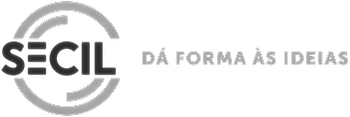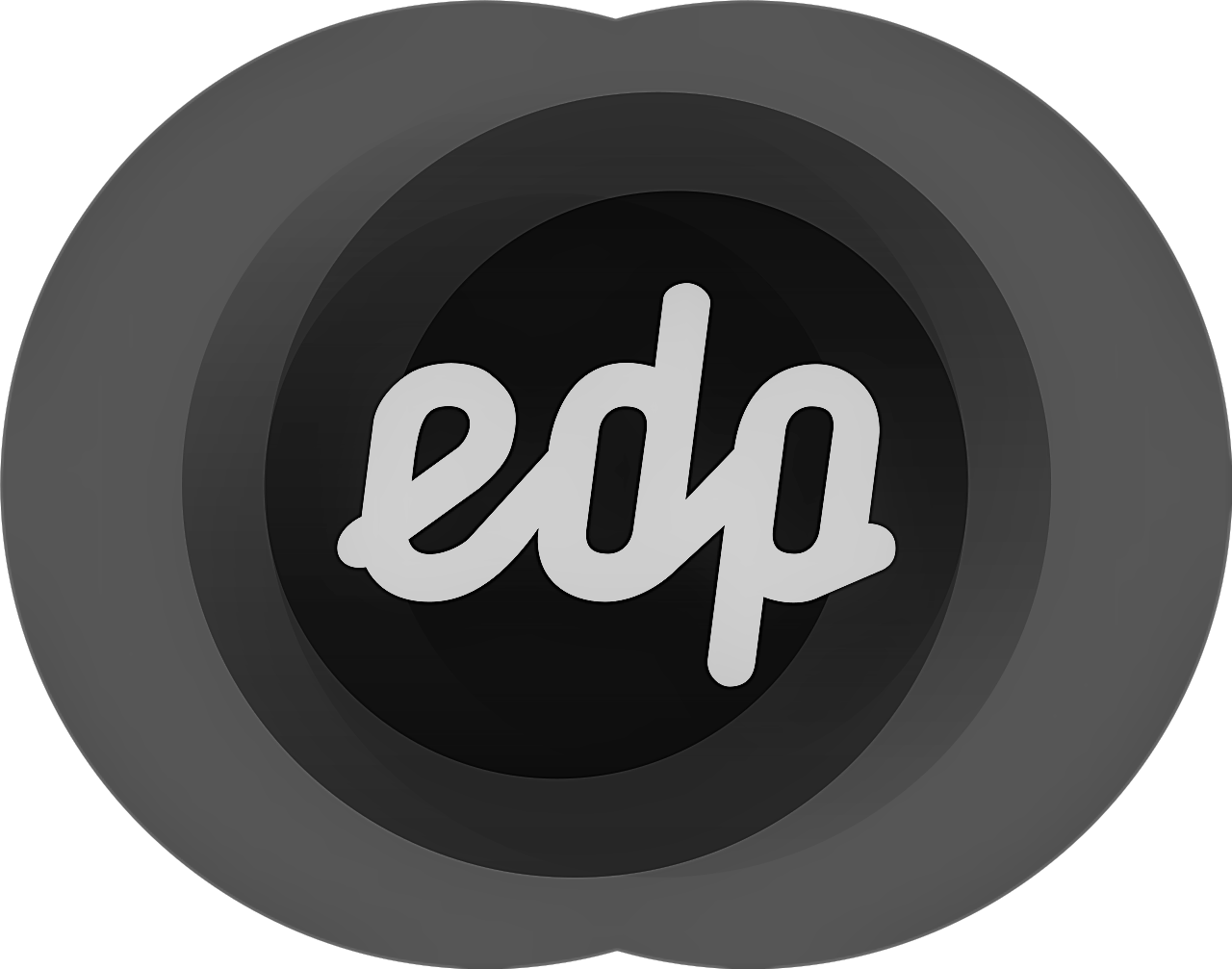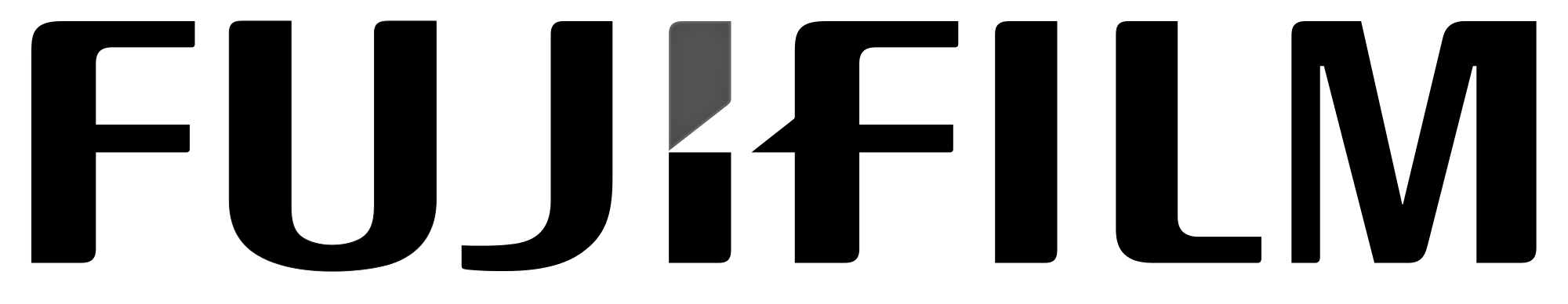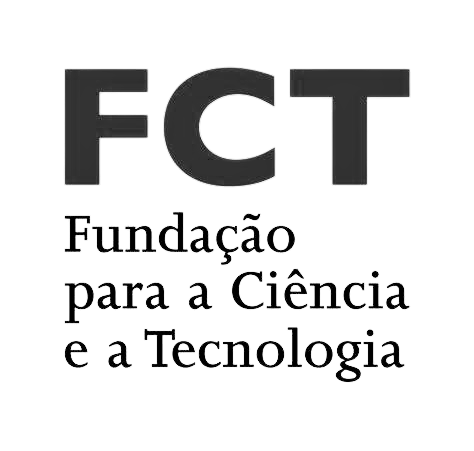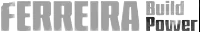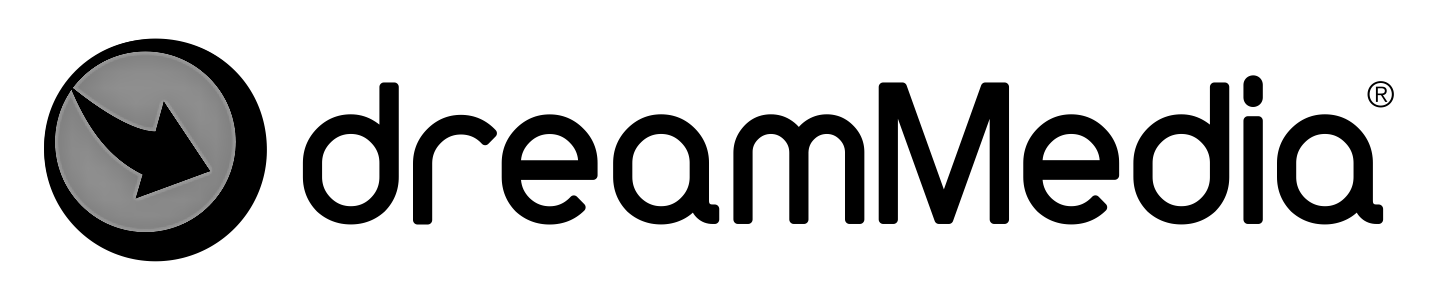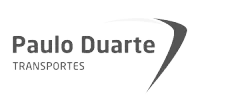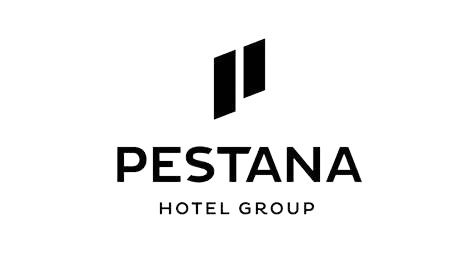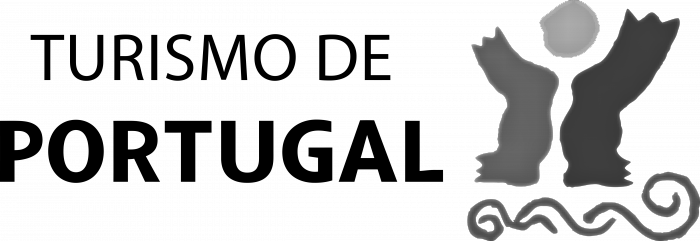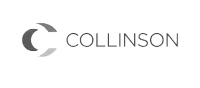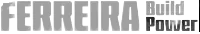Low Code development with Power Platform - Level 1
Empower your business: Low-code digital transformation with the Power! platform




* plus VAT
**Eligible for the training cheque
Objectives
Low code is the software development paradigm of the future. It's simple to build personalised, professional-level business applications that run on computers, mobile phones and tablets, even by users without advanced knowledge of programming languages.
These applications, with little or no code, developed in Microsoft Power Apps, are capable of digitising your business processes, modernising and replacing manual procedures on paper, email and spreadsheets. The result? A significant increase in productivity and greater management efficiency.
At the end of the training, trainees should have acquired the necessary skills to enable them to develop PC and mobile applications tailored to organisational processes, as well as discover opportunities for automation and optimisation of resources in their organisations.
A professional training certificate will be issued on the SIGO platform, in accordance with Ordinance No. 474/2010 of July 8, for residents in Portugal who successfully complete the training.
-
Who should attend
Professionals from different areas, whether or not they are professional programmers.
-
Duration
16 hours
-
Requirements
Interest and willingness to learn. You don't need to be a programmer or work in the field. If you have knowledge of programming, that would be an asset.
-
Resources
Trainees should bring their own computer to the training session.


Programme Outline
-
Day 1
The Power platform
- Introduction: what is the Power platform and its components?
- Power Apps, Power Automate, Power BI, Power Virtual Agents and Power Pages
- Examples of digital transformation solutions developed with the Power platform
- The rise of Low-Code / No-Code solutions
- Pro developers and citizen developers
- Access requirements for the Power platform
- The Microsoft 365 Developer Programme
- Additional tools: AI Builder and Azure Cognitive Services
- Standard connectors and customised connectors
- Integration with Office 365
- Power platform extensibility model and code components
Data backend
- Designing data models for Power Apps: important considerations and aspects
- Backend options with Excel and SharePoint
- Introduction to Microsoft Dataverse
- Power Apps delegation limits of the main data sources
Discover Power Apps
- What kind of apps can you develop with Power Apps?
- Out-of-the-box apps
- Canvas apps and model driven apps
- The Power Apps Studio look and feel
- Controls, screens and functions
- Multimedia content: images, sounds and videos
- Development configurations with Power Apps Studio
- Performance monitoring and error management tools
- Sharing applications with other users
Best practices for developing applications in Power Apps
- General naming conventions
- Object naming conventions
- Code naming conventions
- Application and code organisation
- Application performance considerations
- Handling and correcting errors with applications
- Code comments and documentation screens
Application Lifecycle Management (ALM)
- Power platform development environments
- Version control in Power Apps
- Managed and unmanaged solutions
Power Fx
- What is Power Fx? A declarative programming language?
- Where can we run Power Fx?
- Main functions of the Power Fx language
- Examples of using Power Fx in Power Apps
- Global variables and local variables
- Data collections
Hands on - the Power Décor case
- Problem: chaos in customer contact management
- Solution: let's create an app to organise contact processes and optimise collection management
-
Day 2
Hands on - the OnStart Industries case
- Problem: delays in employees entering and leaving the company
- Solution: let's develop a step-by-step mobile phone application that allows employees to record the times they enter and leave the company and analyse the results
Hands on - the ClearCollect Consulting case
- Problem: this company's consultants travel a lot and need to organise and manage the associated expenses
- Solution: let's create a responsive app that allows the team to submit their travelling expenses for approval and save photos of the respective documents
Mockups




Locations and Dates
Live Streaming
Dates: 29/04 and 02/05/2024
Schedules: 9AM - 6PM
Requirements: computer, internet access, webcam and microphone
Porto
Dates: 29/04 and 02/05/2024
Schedules: 9AM - 6PM
Live Training and Live Streaming


The Trainer:
Rui Couto is a trainer in the area of Power Apps. He also has knowledge in the area of Web Design as well as in different programming languages such as HTML, Javascript, CSS, Blazor C #. Graduated in Technologies and Information Systems for the Web and likes to put into practice the knowledge acquired over the years and share them with others in a training context.
"If you do not know your passion, it is your mind that is confused and not your heart."


Testemunhos dos nossos formandos:
-
Testimonial Ricardo Vieira
The training has a content with a wide range of options that makes it possible to explore all the layers of a first layer of interactivity between the user and the application, it was great for branching out the knowledge. The skills acquired are an asset in a market where information is worth as much or more than action/intervention and where the PowerApps created become an indispensable tool in capturing and organising this same information.
Ricardo Vieira, Specialised Services Technician - ccenergia
* plus VAT