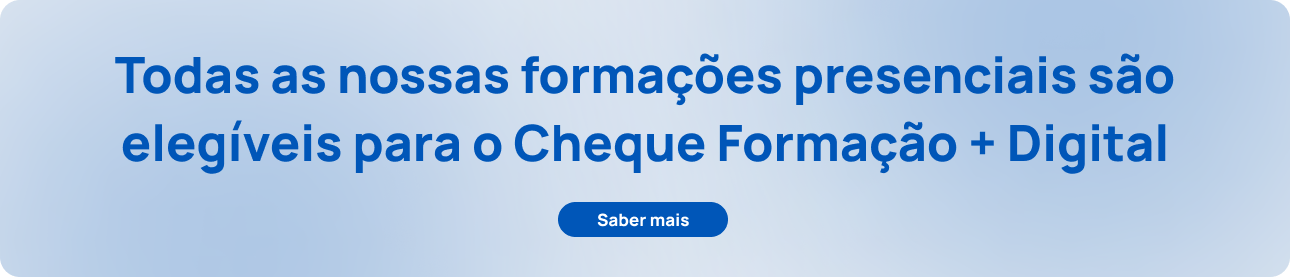Designing data models for Power Apps applications
It's essential to understand that there are no applications without data to support them. This is because applications are tools whose fundamental purpose is precisely to access and manage data. For example, an application to automate the purchasing process can involve data such as the identification and designation of suppliers, invoices and their respective data such as the date of issue, the value and descriptions of the goods purchased.
For the user of the application, the requirements could be to search for invoices or suppliers, add or edit the data associated with each entity, view the documents, download them or send them by email to other users, for example.
While a simple application can handle data stored in memory, a more complex application needs a more solid structure, such as a database.
Thus, designing efficient data models is crucial when developing applications in Power Apps, as it determines how data is organized, stored and used.
But what aspects should be taken into account at this stage?
Understanding Business Requirements:
Before starting to design the data model, it is essential to fully understand the business requirements, i.e. to identify what data is needed, how it will be used and what relationships exist between different entities in the datasets.
Normalization and denormalization:
Evaluate the need to normalize or denormalize the data model. Normalization involves the efficient organization of data to avoid redundancies, while denormalization can be useful to optimize performance in certain situations.
Entities and Relationships:
Identify the main entities of the data model and establish clear relationships between them. Using Primary Keys and Foreign Keys is essential to guarantee the referential integrity of the data model. For example, a table with "Suppliers" would be a dimensional table with a Primary Key that could have a relationship with a transactional table "Invoices".
Scalability:
Designing the data model with scalability in mind is important. Consider how the volume of data will increase in the future and over time and whether the data model is robust enough to cope with growing volumes of data and access requirements. In Power Apps, the issue of data delegation is one of the most important to consider and should not be overlooked.
Use Appropriate Data Types:
Defining the appropriate data types for each field (or column) is decisive. This not only saves storage space, but also helps maintain data consistency and integrity.
Data access security:
Implement data security practices. Define appropriate permissions for different data sets and consider privacy and compliance requirements.
Documentation:
It is important to document the data model so that other team members can easily understand it, including descriptions of tables, fields, relationships between tables and the associated business rules. There should be a descriptive "data dictionary" document and preferably a visual schema of the data model.
Thinking these questions through and, above all, analyzing all the consequences with the stakeholders, it is necessary to decide which backend to choose. The simplest solutions are Excel and SharePoint lists. These also have the advantage of being integrated into Office 365 and do not require Premium licensing of Power Apps or Power Automate.
On the other hand, there are more advanced databases such as Dataverse or SQL Server that have much more robust features, with greater scalability potential and increased security conditions.